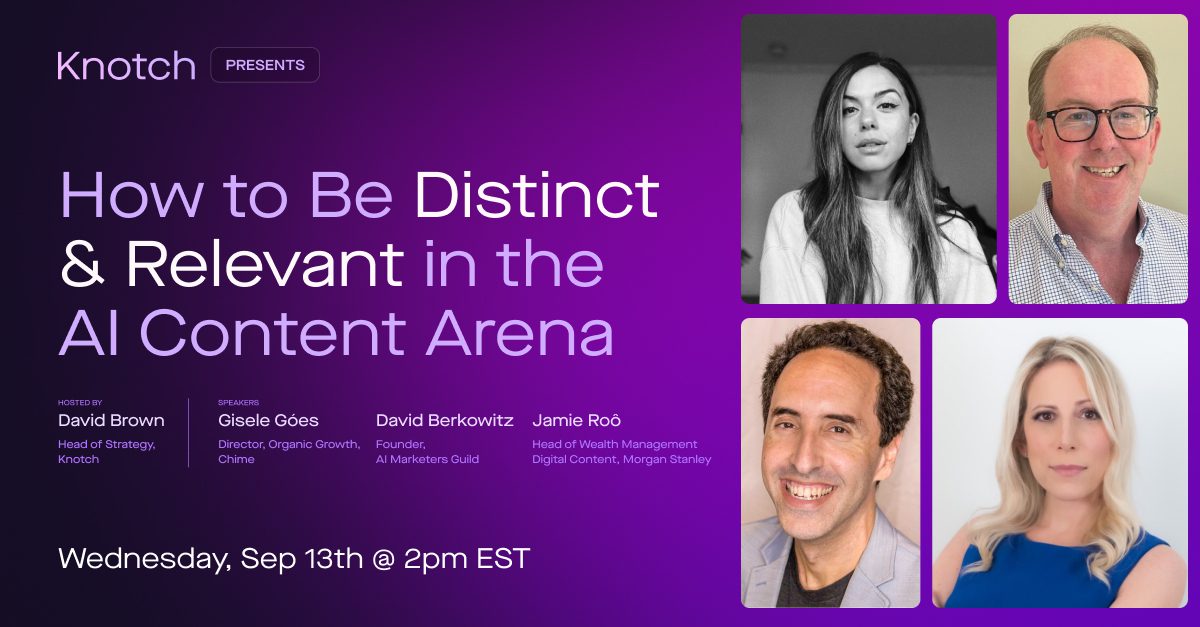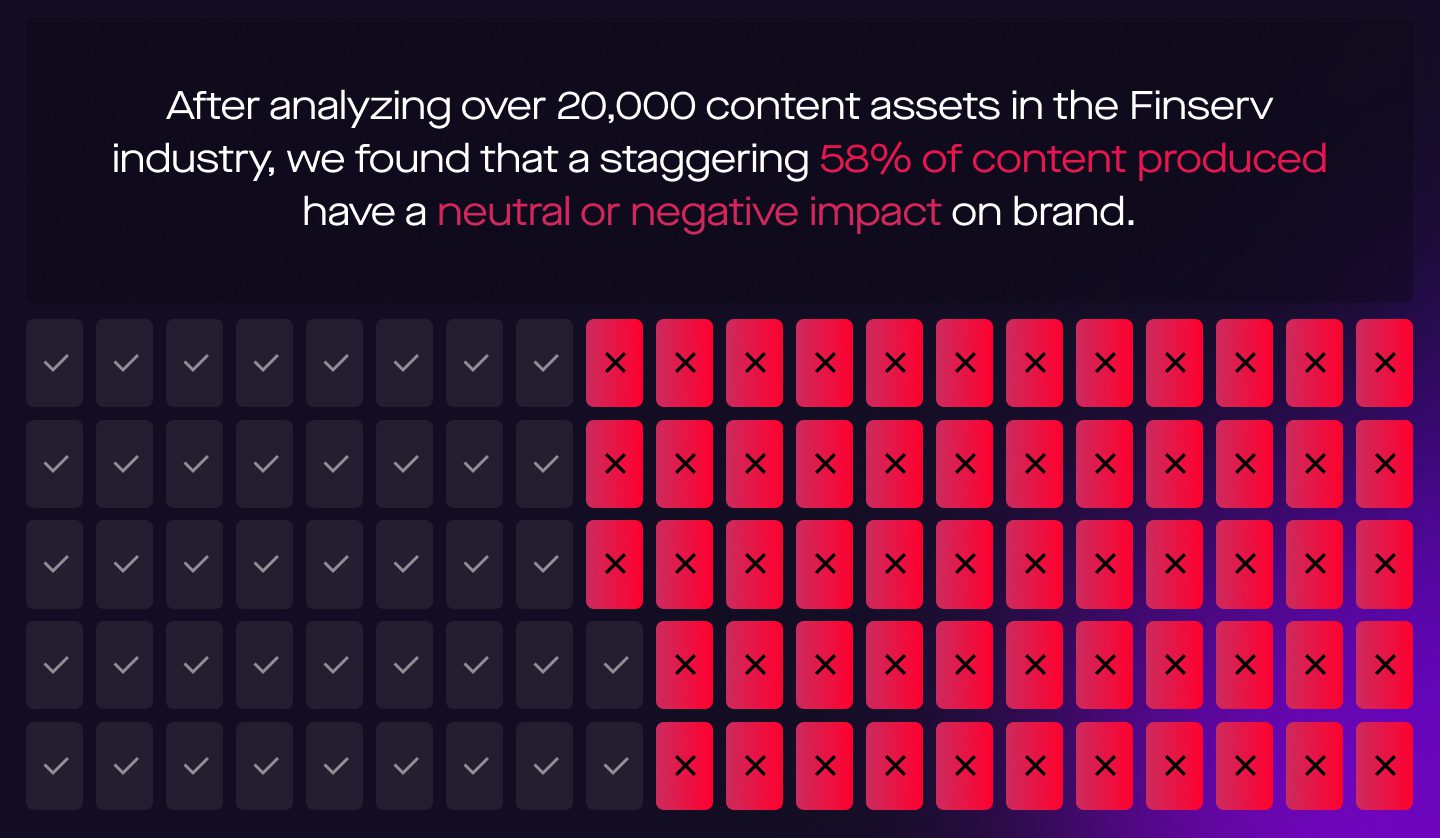Say you just ran a pay-per-click (PPC) campaign for a month. How do you know if the campaign was a success?
Most marketers will:
- See if they met/exceeded their budget
- Determine return-on-investment (ROI) with the baseline as the number of conversions needed to break even
- Compare the limited metrics (impressions, click-through rate (CTR), cost-per-click (CPC), cost-per-mille (CPM), etc.) from the PPC native dashboard to status quo or previous campaigns
And all of this isn’t wrong. But, there’s a lot more to analyze and you won’t find that data on your PPC dashboard.
In this article, we’ll outline four things marketers should look at after running a PPC campaign. You’ll learn new ways to retarget high-intent visitors, prioritize keywords, and optimize for awareness vs lead capture, leveraging customer journey data.
Ready to update your PPC reporting toolkit? Let’s dive in!
What is customer journey data?
We’ve seen a few definitions floating around, so to be clear, this is what we mean.
Customer journey data is the collection of all the touch points and actions potential customers have with a company. The data shows page visits, ad engagement, referral sources, high value actions taken, and conversions.
Ideally, you’d get a full picture of the journey in chronological order, from the first interaction to conversion. However, you can piece together data sets from your distribution channels, web analytics platform, CRM, marketing automation platform, and other sources.
What does customer journey data have to do with PPC reporting and analysis?
Rarely do customers fit neatly into prebuilt marketing funnels. Instead, they bounce around, exploring. It’s not uncommon to see a journey like:
- Landing page from paid search
- Your blog
- An event via retargeting ad
- Another blog post
- A product page
- Video recap of an event
- Use case
- Conversion
And many of these actions could run parallel to each other. Only when the customer has satisfied their curiosity gap, do they make the conversion.
When you have this information across all your customer journeys, as a marketer, you can see what common paths, channels, or specific web pages contribute to the most conversions over multiple sessions for a variety of time frames.
You can then build better campaigns around what’s working and performing best — and not just based on PPC dashboard metrics.
Let’s look at four ways to use customer journey data in your analysis and reporting, so that you can test and learn faster and build more successful PPC campaigns.
1. Know what visitors are doing on your site
If you’ve done any kind of PPC advertising, you’ll likely have a conversion tracking code on your website. The code’s primary job is to help you track conversions or know which visitors to retarget at a later date.
The thing is: People don’t always convert in the same session after seeing or clicking on an ad. A healthy percentage of them might even come back to convert later.
So if they don’t convert in that session, do you know what they do?
That’s where the channel tracking codes often fall short. This results in optimizing your PPC strategy based on incomplete data and engagement metrics.
Instead, compile your customer journey data to see what visitors do after they navigate off your landing page.
Are they:
- Dropping off forever?
- Heading to a product page?
- Browsing your blog archive?
- Eventually converting after more research?
Whatever it is, seeing the whole customer journey makes it possible to find the gaps in your messaging or where you might have made a mistake about your customer’s need state at that point in time. Having this data can help you optimize your campaign or landing page to improve outcomes.
2. Turn top performing keywords into high-conversion pages
When running your PPC campaign, you’ll likely monitor how your target keywords perform and make bid adjustments to improve your performance. But are the keywords you’re targeting aligning with the pages you know convert?
A lot of times, marketers select keywords based on competition, points of differentiation, where they see gaps in the market, etc. And that’s a fair place to start.
But once you have some customer journey data under your belt, you can start looking for trends.
- Which keywords seem to be resonating?
- Which landing pages (built around those keywords) drive the most end conversions, even if the conversion doesn’t happen in the same session?
- Are there keywords that seemed to perform poorly during the campaign that led to eventual conversions at a later date?
The key is to measure ROI by total conversions — not just low CPC or CPM, high CTR, or high same-session conversions. More on this in the next section.
Note: When to determine your total conversion count will depend on your average customer journey length. The more journey data you have, the more accurate this number will be.
When you know which keywords or phrases perform the best, you can do a number of things to optimize your overall search strategy, including:
- Improving ad text to reflect top keywords
- Reallocating budget from low performing keywords
- Adding top performing keywords and related content into the highest converting pages that appear in customer journeys (helpful for organic search)
- Strategically placing a CTA to a key page/piece of content (that is frequently found in journeys that convert) as the next best action on your ad’s landing page
Of course, make sure that the intent behind the keywords fits the content of the pages, but if you’re not already blending your best pages with your best keywords, you should start.
3. Optimize for conversions, not low CPC or high impressions
One of the easiest temptations to fall into as a PPC advertiser is to fixate on “vanity metrics.” We, at Knotch, aren’t inherently against vanity metrics (in this case, metrics such as CPC, CTR, and impressions). After all, they’re important data points.
The issue is that many marketers are looking to them as the full picture and optimizing their campaign strategy around them.
Doing so wastes both your time and budget. Here’s why:
If your strategy is informed by what gives you the lowest CPC or the highest impressions, you unintentionally create a bias towards what generates the most traffic with your budget rather than how many conversions you generate.
Or, if you’re using CTR as a barometer for success, you might waste time optimizing ad design or messaging for something that drives a lot of clicks but few conversions.
Even if your PPC campaign is primarily for brand awareness, you still want to see those customers go from brand aware to eventual conversion. Do your awareness campaigns help drive journeys to conversion days, weeks, or months later? If not, what is the real ROI of your spend?
According to Knotch data across our customers, the average time to conversion once they land on your site is often a matter of days or weeks (although there are outliers).
Takeaway: Design campaigns that lead to conversions, instead of optimizing based on directional metrics that may lead you down the wrong path.
4. Calculate both immediate and long-term conversions
All too often, marketers leverage PPC for short-term conversions, typically using it toward the bottom of the funnel. This is because success is often measured by the number of landing page conversions driven by that ad. However, there’s a place for both demand gen and brand awareness, too.
Whether or not awareness was your primary goal for your PPC campaign, the fact is that you’re reaching a cohort of customers that may have been aware of the pain point your product or service solves but not your brand itself.
Studies have shown it can take up to 6-12 months for a buyer to convert, so you’re setting yourself up for disappointment if you focus only on immediate conversions off of your ads.
What’s more, even if your customer is past the awareness stage, a significant portion of them won’t convert in the same session.
What you should be tracking instead
You’ll want to calculate two conversion rates:
- Immediate conversions from that session (what your PPC dashboard will tell you)
- Conversions that happen later in the journey, after clicking the ad(s) in your campaign (found in your customer journey data)
In doing so, you’ll better understand the effectiveness of different PPC campaigns and be able to leverage them for true demand gen vs lead capture.
Calculating the long-term conversion rate is uncommon. PPC is inherently short-term results based, even though campaigns contribute to longer-term results. It’s why this part of reporting is crucial to understand the full scope of a campaign’s success.
Summary
If your PPC campaign reporting simply rehashes the results in your campaign dashboard, you’re not getting the entire picture. Instead, you’re only optimizing for the short term.
In this article, we unpacked four new ways to improve your reporting that take a more meaningful view of PPC advertising using customer journey data. Incorporating these will help you gain insights that lead to stronger campaigns and more conversions.
To take your PPC campaigns to the next level, start monitoring your customer journeys with Knotch. Our customer journey intelligence breaks down both open (non-converted) and closed (converted) journeys step-by-step and reveals the impact of every page engaged with, no matter their journey’s length.